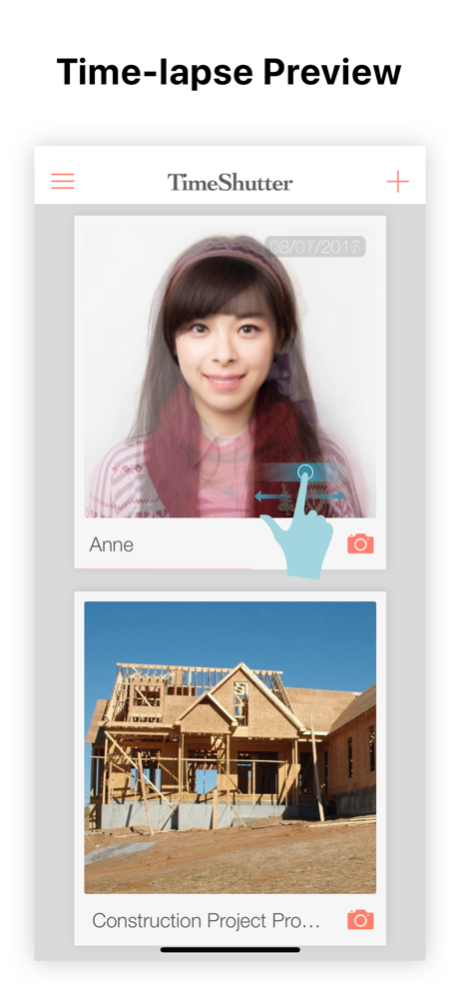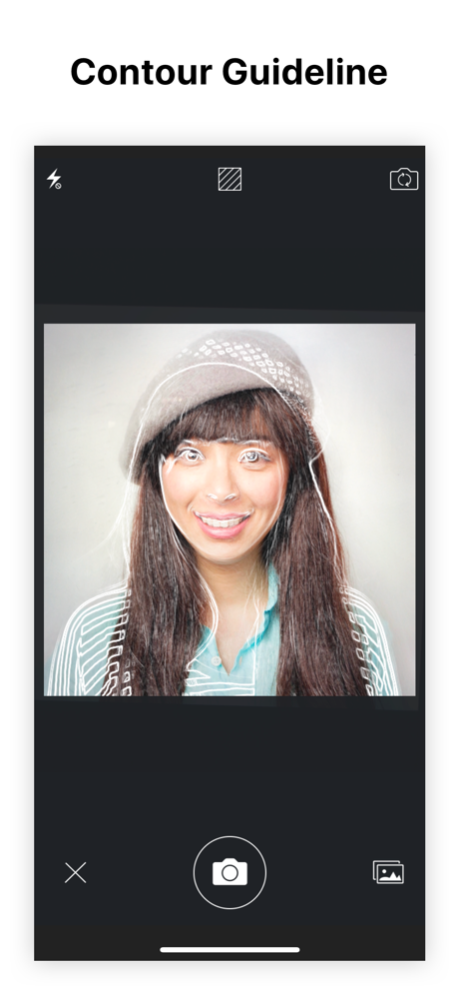TimeShutter - Daily Selfies 3.6.4
Paid Version
Publisher Description
Ever wondered if you can take photos every day/week/month, and stack them into a time-lapse animation? Selfie, weight loss, babies, or home remodeling project, TimeShutter is the best tool for them all! You get perfect alignment with a guideline overlay.
Recently added new features: Unlock private albums with FaceID/TouchID/Passcode; Camera count down timer; Taking photos with volume button; 3D touch shortcut.
See what our long-time users say about us:
"I’ve been using TimeShutter for over four years now, it’s probably my favorite iPhone App." Sebastian K.
"I was using [redacted] to take in process pictures of my art, but yours is wayyy better. And the simple clean design just tops it off." Steve T, Artist .
"Love your app. Been looking for such apps for taking site photos at the same spot for a long time. " Jeffrey Y, Architect.
"I love the app. It is much better than the alternatives!" Jon L.
"Great app for pregnant womens!"
"I used this to document the first year of my son’s life and the video turned out beautifully. I’m continuing to use it for year two. Simple, intuitive, works as it should. " RiskVsReward
"My daily photo project is easier than ever with the alignment guide overlay while taking the photo, plus adjustment feature, multiple albums, and gif and video exports at three speeds."
"This is one of the best time lapse apps I could find, and does everything I needed to do in a very simple way."
"Any sort of transition or passage of time you want to document quickly and conveniently on your device is a good candidate for TimeShutter. "
"I used this app to make a time lapse animation of myself between haircuts, and am thinking of other uses. This app makes it super easy with a guide from the first frame and recurring reminders. Very well made."
Features:
- Capture changes over time with guideline overlay assistance.
- Set any specific reference photo, or always use the previous one.
- Time-lapse preview with drag gesture.
- Precise adjustment & crop anytime with two-finger gestures.
- Multiple album support, capture yourself, babies, puppies, blooming flowers, and anything interesting in one place.
- Customizable daily, weekly, or monthly reminders.
- Export & share in video or GIF format.
Oct 3, 2018
Version 3.6.4
We fixed a tricky memory leak bug.
About TimeShutter - Daily Selfies
TimeShutter - Daily Selfies is a paid app for iOS published in the Screen Capture list of apps, part of Graphic Apps.
The company that develops TimeShutter - Daily Selfies is Pixnbit Inc.. The latest version released by its developer is 3.6.4.
To install TimeShutter - Daily Selfies on your iOS device, just click the green Continue To App button above to start the installation process. The app is listed on our website since 2018-10-03 and was downloaded 31 times. We have already checked if the download link is safe, however for your own protection we recommend that you scan the downloaded app with your antivirus. Your antivirus may detect the TimeShutter - Daily Selfies as malware if the download link is broken.
How to install TimeShutter - Daily Selfies on your iOS device:
- Click on the Continue To App button on our website. This will redirect you to the App Store.
- Once the TimeShutter - Daily Selfies is shown in the iTunes listing of your iOS device, you can start its download and installation. Tap on the GET button to the right of the app to start downloading it.
- If you are not logged-in the iOS appstore app, you'll be prompted for your your Apple ID and/or password.
- After TimeShutter - Daily Selfies is downloaded, you'll see an INSTALL button to the right. Tap on it to start the actual installation of the iOS app.
- Once installation is finished you can tap on the OPEN button to start it. Its icon will also be added to your device home screen.